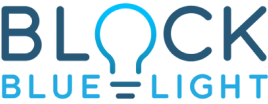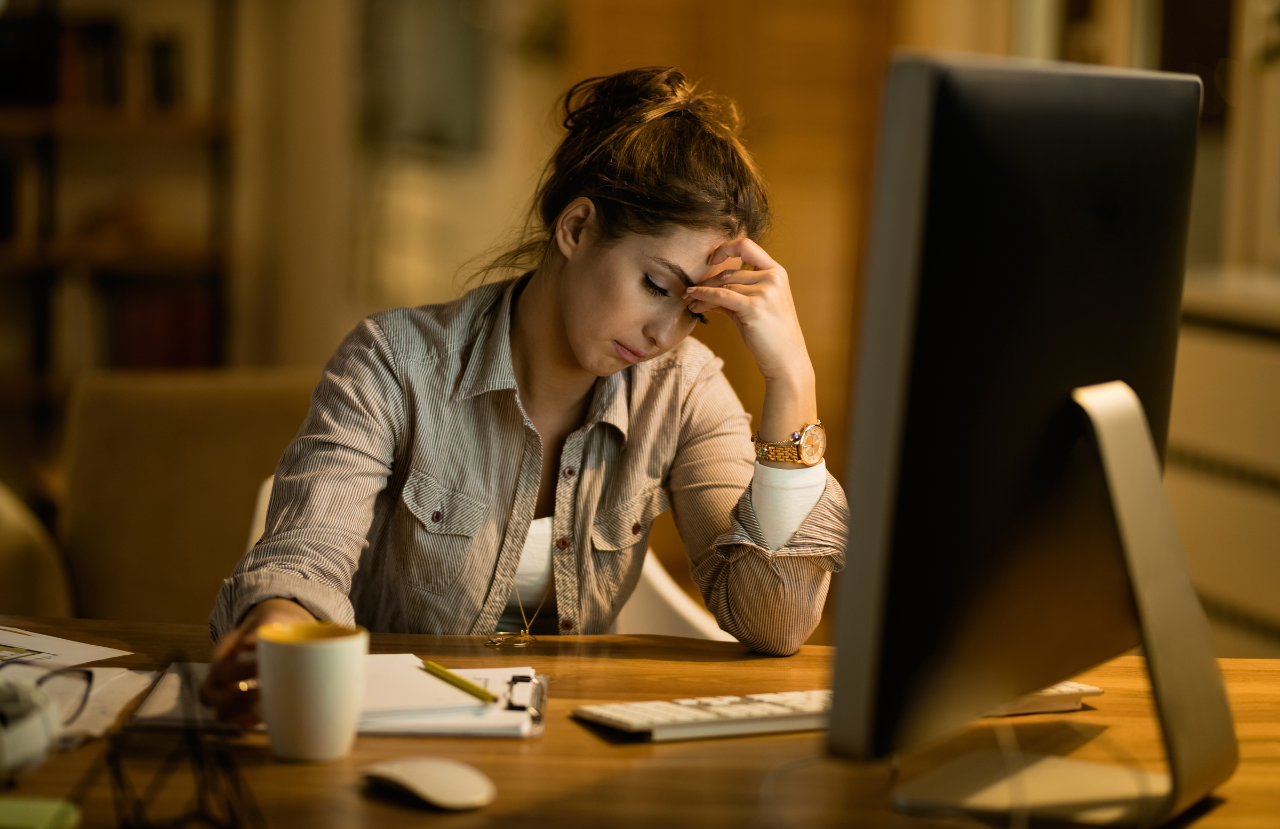In our screen-dominated world, it’s no secret that we spend more time glued to our devices than ever. And screens have made us sacrifice more sleep than we’d publicly admit.
Prolonged screen exposure has severe consequences for our health. From straining our eyes and getting migraines to potential long-term risks like age-related macular degeneration and messing with our ability to sleep. Staying up late scrolling through feeds or binge-watching shows keeps our brains buzzing when they should be winding down. And when our sleep suffers, it's not just our mood and focus that take a hit—our appetite and overall well-being are disrupted too.
To combat blue light concerns manufacturers introduced ‘Night Shift,’ Also known as ‘Night Light’ or ‘Night Mode’ or ‘Eye Comfort Shield.’ But does Night Mode/Night Shift actually reduce blue light? And is Night Mode the same as a blue light filter? Read on to learn the science behind Night Mode and if it’s the solution to your blue light woes.
Night Mode - Your Device’s InBuilt Protector
Night Mode is a feature that adjusts the screen's colour temperature towards warmer, yellow, or reddish tones. Shifting these colours towards the end of the day aims to mimic the natural progression of sunlight. In the early morning, the sun’s light is very cool, and as the day progresses, it becomes steadily warmer until sunset, when it becomes reddish and dims completely. Night Mode aims to reduce blue light emission from the device and minimize its disruptive effects. It creates a softer, less glaring display that’s easier on the eyes.

While Apple launched the ‘Night Shift’ in 2016-2017 into iOS 9.3, Google also introduced a similar ‘Night Light’ feature in 2016 with Android 7.1.1. This feature reduced the amount of blue light emitted by the device display to match the natural light according to the time of day.
How To Turn On Night Mode
Here’s how to enable Night Mode or Night Shift on your device.
iPhone:
- Open the "Settings" app, tap on "Display & Brightness," and select "Night Shift."
- Toggle "Scheduled" to set a custom schedule or "Manually Enable Until Tomorrow" to activate it temporarily.
- Adjust the colour temperature using the slider to your preference.
Android:
The steps for Android phones may differ depending on the phone brand. You’ll generally, find it in display settings.
- Open the Settings app, tap on Display, and look for "Night Light," "Night Mode,” or “Eye Comfort Shield.”
- Toggle it on and adjust settings if available
Mac:
- Click on the Apple menu and select "System Preferences,” choose "Displays." and then go to the "Night Shift" tab.
- You can set a schedule or turn it on manually.
- Adjust the colour temperature using the slider to your preference.
Windows:
To set Night Light on Windows 11, do the following:
- Select “Start,” then open “Settings” > “Display” > “Night Light.”
- Turn on “Schedule night light.” Then, select “Sunset to sunrise” or “Set hours” and enter custom times for the night light to turn on and off.
- You can adjust the strength of the filter to your preference.
Does Night Mode Actually Reduce Blue Light?
Many users report that the yellow or red tint is easier on their eyes and feels more comfortable in the evenings. Phone users schedule night lights to turn on automatically at sunset and switch off at sunrise. You can find reviews online of people who have found comfort in these settings.
“I appreciate night shift just so the screen isn’t so bright in my eyes.”
“I have a shortcut saved called “Night Read” which bangs my white point down to almost 0%... I don’t use it often, but it’s good for reading my phone if I’m ever awake at 2am and don’t want to light up the room with my screen.”
“Makes my eyes feel better…instantly”
“The only reason I use this feature, is for the "placebo effect" of me thinking this will make fall asleep easier.”
But is the screen being ‘easier on the eyes’ the same as a reduction in blue light? 
Night Mode Vs Blue Light Filter -Does Night Mode Reduce Blue Light?
If we look at the science behind how night lights work, yes, they reduce blue light, but the intensity of blue light reduction is uncertain and varies with different screens and phone brands. For proper protection, the Night Mode should target the spectrum of blue light (4000-550nm) to be effective. However, manufacturers don’t reveal the wavelengths being targeted and there’s been no research so far.
The effects of night light are more effective in newer OLED or AMOLED screens, where each pixel can be altered individually to reduce the blue light component. In OLED or AMOLED screens, the RGB (red, green, blue) values of the display can be individually altered to reduce the amount of blue light emitted. By reducing the intensity of the blue component and possibly boosting the red and green components, the overall colour temperature of the screen becomes warmer.
However, LCD screens typically use color filters to produce colours. By adjusting the properties of these filters, such as their transmission characteristics, the overall color temperature of the screen can be altered to make it warmer.
If we look at the research, there’s not much research done on the effectiveness of night mode in reducing eye strain or improving sleep. However, one study by Brigham Young University found that ‘Night Mode’ didn’t help improve sleep outcomes - participants who didn’t use phones before bed had the best sleep.
To summarize, it’s a good practice to schedule on Night Shift or Night mode on all your devices if you find it comfortable. However, as for the question, ‘Is night mode a blue light filter?’ The answer is no, a blue light filter filters and targets specific blue light wavelengths which Night Mode or Night Shift doesn’t.
To protect your eyes, the best way is to limit screen usage and take frequent breaks. The second-best way is to use a lab-tested blue light screen protector.
Blue Light Screen Filter Vs Night Mode- What’s The Difference?
BlockBlueLight’s ScreenTime—Blue Blocking Screen Filter & Protector has been scientifically proven to reduce blue light emissions from the screen. Available for all iPhone models, it has a special pigment that filters the exact wavelengths of blue light at 50% across the entire spectrum (480-550nm).
Like all our products, its effectiveness has been tested using a lab-grade spectrophotometer to ensure the correct wavelengths are filtered. Why not filter 100% of blue light, you may ask? Blue light is still a colour. If we were to filter 100% of blue light, we would be blocking all the blues from your screen, and the filter would be red-tinted.
However this filter will only protect you against your phone screen. For improved protection (against all screens (tablets, TVs) and LED lights) we suggest using blue light glasses.
How Do Blue Light Glasses Compare to Night Light?
Blue light glasses are special glasses with a pigment that filters blue light to protect your eyes. They block specific wavelengths of blue light at specific percentages to protect you and your eyes. They come in 2 types:
- Worn during the day to protect from electronic devices, reduce eye strain and fatigue, and improve productivity.
- Transparent or yellow-tinted lenses
- Ideal if you use screens often and you’re looking for relief from sore/dry eyes, headaches, fatigue or blurred vision
Nighttime + Evening blue light glasses:
- Tinted glasses designed for evening and nighttime use, blocking blue light completely to promote restful sleep.
- Red or amber-tinted lenses
- Ideal if you use screens at night and have trouble falling asleep on time.
Blue Light Glasses vs. Night Shift: Which Is Best for Me?
Scheduling Night Shift will give your phone or desktop screen a comfortable yellow tinge in the evenings. It’s a good setting to schedule if you find the yellow tinge comfortable.
However, the quantity of blue light blocked and the wavelengths being filtered are uncertain. So if you want to block blue light to deal with chronic digital eye strain, to protect against eye disease or for sleep issues, you probably won’t see much difference. For that, wearing blue light glasses or using blue-free lighting in your home is the only option.
What To Look For When Choosing Blue Light Glasses Or Computer Glasses?
When looking into purchasing blue-light glasses, doing your research is key. Not all glasses are created equal, and many available online may not deliver noticeable benefits. Many cheap glasses found online don't filter the correct wavelengths of blue light. So it’s important to consider a few things to make sure you’re getting a pair that works.

When it comes to your health, safety is a top priority. The light that gets into your eyes can affect your well-being, from your eyesight to your hormones, mood, appetite, and sleep patterns. At BlockBlueLight, we focus on making products that work with your body's natural rhythms. Each pair of our blue light glasses goes through thorough testing with a lab-grade spectrophotometer, and we’re transparent about the results in the product descriptions.
People Also Ask
Is Night Shift/Night Mode A Blue Light Filter?
Yes, Night Shift or Night Mode does reduce blue light but the quantity of blue light is reduced and the wavelengths being targeted are uncertain. For proper protection, Night Mode should target the spectrum of blue light (380-550nm) to be effective. However, manufacturers don’t reveal the wavelengths being targeted and there’s been no research so far.
Is Night Light Like A Blue Light Filter?
Though Night Shift or Night Mode does reduce blue light, the wavelengths and percentage of blue light being reduced are uncertain, so it’s not the same as a blue light filter. A blue light screen filter like BlockBlueLight’s ScreenTime—Blue Blocking Screen Filter & Protector filters the exact wavelengths of blue light at 50% across the entire blue light spectrum (400-550nm).
Are Blue Light Filter Glasses Better Than Night Mode?
Yes, blue light glasses have a special pigment that filters the exact blue light wavelengths that are the problem. While Night Mode does make the screen comfortable to look at, there’s no certainty of how much blue light is being filtered.