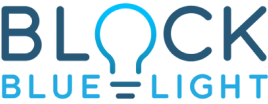In our digital era, almost everyone makes use of smartphones, laptops, tablets or other electronic devices. The amount of time people spend looking at a screen is continuously increasing. The Australian Institute of Family studies states that excessive screen time can have negative effects on our health.
People who tried using dark mode found that apart from liking using dark mode display setting, they also found it easier on their eyes. So what’s the difference between light mode or dark mode? Is using dark mode better for your eyes?
In this article we will explore the light mode vs dark mode display setting options, and dig into why using dark mode helps your eyes among other possible health benefits.
What is the difference between light mode or dark mode?
Almost all electronic devices have two display settings: light mode or dark mode. Generally, most devices have light mode as their default display setting which displays black text on a white background.

On the other hand, dark mode displays white text on a dark background. Using dark mode display setting is known to reduce blue light exposure and relieves eye strain that comes with prolonged screen time. People who use dark mode also state that it helps them fall asleep easier.
The use of dark mode is gaining more popularity due to raised awareness about its possible health benefits. These are mostly related to better sleep, reduced harmful blue light exposure, and relief from eye strain. Let’s explore further the benefits of using dark mode, and the three main reasons why using dark mode helps your eyes.
3 Main reasons why using dark mode is better for your eyes
1. Dark mode reduces blue light exposure
Dark mode is intended to reduce blue light intensity as to protect our eyes from blue light exposure. To have a better understanding of the dark mode health benefits, we first have to understand how blue light affects our eyes.
Researchers have specifically studied the impact of dark mode on people’s ability to fall asleep. In fact dark mode is also considered as ‘night mode’. Lowering the device’s brightness settings also helps to protect your eyes from blue light exposure.
Blue light emitted from digital screens is known to inhibit melatonin secretion by the pineal gland in our brain. Melatonin is a hormone that helps your body fall asleep and is associated with our circadian rhythm (our body clock).
So changing your computer screen to night mode is better for your eyes, especially during late afternoon periods and in the evening. This will help you fall asleep easier and improve your quality of sleep.
Even though using dark mode is better for your eyes, it’s not enough to solve the problem. To protect your eyes from blue light exposure from digital screens, you can wear blue light glasses. If you plan to spend a long time working on a computer, or using your tablet or smartphone while scrolling through social media, using blue light glasses will help protect your eyes from harmful blue light exposure.
2. Adjusting dark mode makes it easier to read than light mode
When reading on screens, is light mode or dark mode better to help your eyes? Using normal light mode to read screens, you will be reading black text on a white background.

Dark mode switches the display setting, and you will be reading white or grey text on a dark background. White colour reflects all colours of the spectrum while black absorbs the wavelengths being reflected.
Reading white text on a black background in dark mode can make it more difficult to read if you don’t adjust the light intensity and colour settings. When using a dark background, your pupils dilate and widen up to let more light in. Additionally, when reading text in dark mode, you will have less contrast between the text colour and the background. So the outline of the text looks less sharp and makes it more strenuous on your eyes.
However, using dark mode is still better for your eyes when reading on screens at night as you will be protecting your eyes from blue light. All you need to do is adjust the colour properties and light intensity of dark mode display settings to increase the contrast.
This allows you to get a level of contrast that feels comfortable for you and works best for your vision. So switching your computer screen to night mode, and adjusting the colour display settings helps your eyes as your pupils stay in a neutral position while reading with better clarity.
3. Dark mode prevents and relieves eye strain
If you spend long hours working on your laptop or staring at a digital screen, you may notice that your eyes get red, feel tired and dry. This symptom is known as a digital eye strain or computer vision syndrome.
As explained earlier, adjusting the contrast helps your eyes to read the text more easily. This is less strenuous on the eyes and reduces the chances of developing eye strain. People who spend long hours on their computer find, that using dark mode display setting on their devices helps them to ease fatigue on their eyes from looking at a bright screen.
Dark Mode also helps your eyes as it reduces the levels of stimulating blue light which is a contributing factor to eye strain and fatigue. In addition to cataracts, eye strain and sleep issues, blue light is also linked to problems like blurry vision, dry eye and macular degeneration.
If you usually spend a lot of time reading on your screen, switching to dark mode and adjusting the colour properties, increases the amount of contrast between the text that you’re reading and the background. This makes it easier and more comfortable for your eyes to read on your device. Reading on a screen for a long time can easily lead to eye strain and dry eyes, so it’s worth giving it a try to give your eyes a break.
Apart from using dark mode to help prevent and reduce eye strain, using blue light protection glasses will protect your eyes from damaging blue light emitted from your screen.
Is using dark mode enough to help your eyes?
Common conditions as a result of overexposure to blue light include dry eyes, eye strain, and insomnia. Activating the dark mode display setting option on your electronic devices is a good option to use to help your eyes.
Additionally, it’s an effective option against insomnia and better quality of sleep. A study published in 2017 by PubMed Central showed that people who used their smartphone right before going to sleep, ended up taking longer to fall asleep when compared to those who used dark mode and a blue light filtering software on their device.
Aesthetically using dark mode is also enjoyable and gives a fresh new look to your smartphone, computer and tablet. In fact we are also seeing a few apps and websites that give you the option to switch to a dark mode theme.
As explained in this article, dark mode helps reduce blue light exposure but it’s still not enough as there is still too much blue light emitted in dark mode.
In addition to using dark mode, how can you help your eyes?
The best way to protect your eyes from the damaging effects of blue light is using blue light daytime and night glasses.
Main benefits of using daytime and night-time blue light glasses:
- Reduces blue light exposure
- Relieves eye strain
- Improves your quality of sleep
- Prevents headaches and migraines
- Safer for your eyes when reading for a long time
- Protects you from the damaging effects of prolonged blue light exposure
Daytime computer and gaming glasses with blue light protection
If you spend a lot of time on your computer working indoors under artificial light, we suggest that you try our range of blue light computer glasses. Our daytime blue light computer glasses are specifically designed to reduce blue light exposure.

- ScreenTime Clear Lens Computer Glasses - wearing these glasses will help you stay alert and active while working, as it permits good light for optimal health and brain activity. Moreover, ScreenTime Computer Glasses filter the damaging blue light by 50%, and targets blue light at the 455nm range which is the strongest wavelength of light emitted from digital devices.
If you are working in a social or office environment, ScreenTime Clear Lens Computer Glasses are the best option for you to protect your eyes from blue light exposure.
- DayMax Yellow Lens Glasses - if you are looking for maximum protection against blue light during the daytime, look no further. DayMax Yellow Lens Glasses, also known as light sensitivity glasses, are perfect for gaming during the day. They block 100% of blue light in the lower range of the spectrum at 400 – 455nm.
If you want to ensure that you keep your mood up while spending long hours staring at a digital screen, try them out and see for yourself.
Blue light glasses for night-time use
Switching your computer to night mode is not enough to fully protect your eyes from blue light exposure. Try out our SunDown and NightFall ranges of blue light lenses specifically for night-time use to lower stress hormones and improve your quality of sleep.

- Sundown Glasses (Amber Lens) - these glasses are specifically designed and verified to block 100% of blue light. Using these glasses will help you get better quality of sleep as they block blue light which inhibits melatonin production.
- Nightfall Glasses (Red Lens) - is the most powerful and premium lens available on the market. These glasses block 100% of blue light along with 100% of green light up to 550nm. Green light is right next to blue on the visible light spectrum, which could also disrupt melatonin secretion. So by wearing these glasses you will definitely maximise sleep quality. If you are struggling with insomnia, the red lens is the ideal option for you.
Final Thoughts
As you can see, using dark mode does come with its benefits. It can help to reduce blue light exposure. However, it’s not enough by itself if you would like to fully protect your eyes and optimize your health.
The best way to help your eyes and overall health is to use dark mode, along with wearing daytime and night-time glasses with proper blue light blocking and protection.
References:
https://aifs.gov.au/cfca/2021/08/05/too-much-time-screens-screen-time-effects-and-guidelines-children-and-young-people
https://www.businessinsider.com.au/does-facebook-have-a-dark-mode-2020-8
https://www.healthline.com/health/is-dark-mode-better-for-your-eyes#research
https://pubmed.ncbi.nlm.nih.gov/12622846/
https://pubmed.ncbi.nlm.nih.gov/28017916/
https://www.webmd.com/eye-health/blue-light-health